Main menu
-
All game features are easily accessible via the main menu.
-
A random selection of games is bootable directly from the menu.
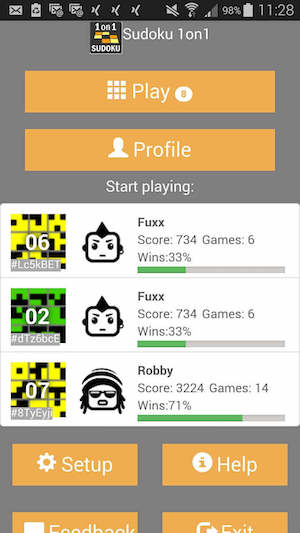
Main menu
- List of Sudoku tasks with thumbnail opponents
- The menu icon “play” in the main menu opens a list of all Sudoku tasks that are currently available.
- The tasks are sorted according to the difficulty.
- You can see a preview of the Sudoku field with the skill and information about the enemy and his statistics from past games, such as, respectively: number of points, games, victories, and the ratio of the gained challenges.
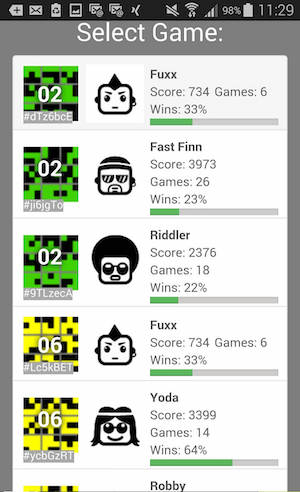
Start a game and solve all cells
- View of a running game.
- The screenshot shows the view of a running game.
- The user has solved the first cells and entered the correct digits (orange).
- So he is in the lead as the bar at the top shows.
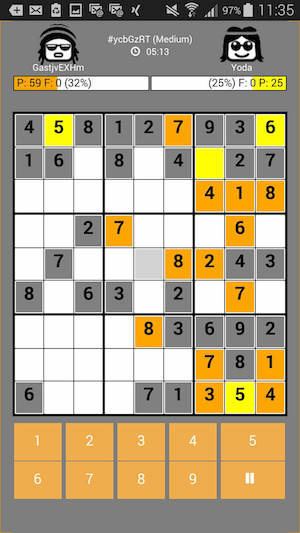
The game continues
- A second gameplay screenshot.
- The user has solved more cells and has got on.
- The enemy was able to conquer at least some cells first (yellow).
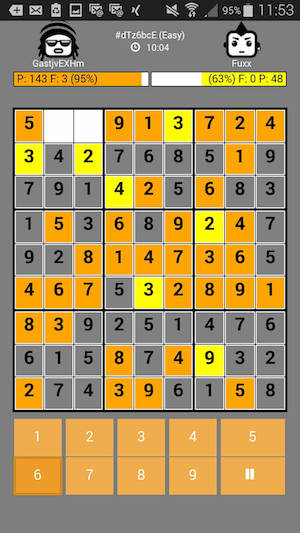
Start a game and solve all cells
- If all cells are correctly solved, the final evaluation follows.
- Bonus points are added to the points of solved numbers.
- The user has won this puzzle.
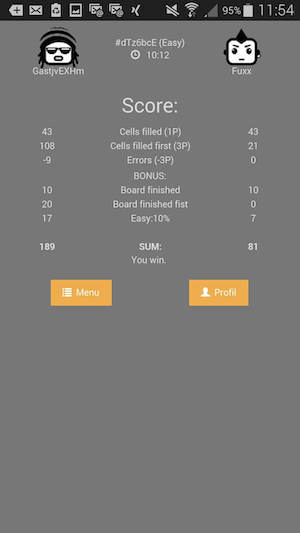
The profile page
- The profile page shows the global score of the player and the history of the last games.
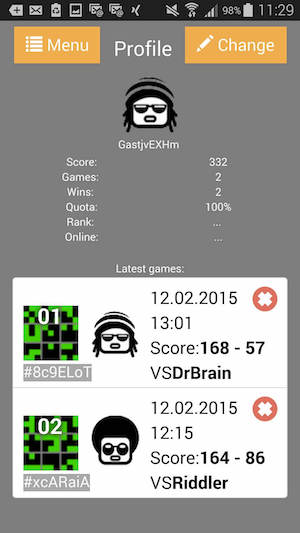
Logos
Feel free to use the screenshots and logos if you write or report about Sudoku 1on1.
Logo 1024x1024:
Logo 512x512: